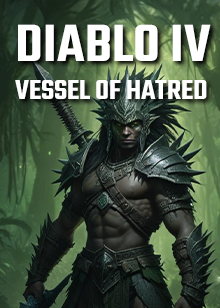
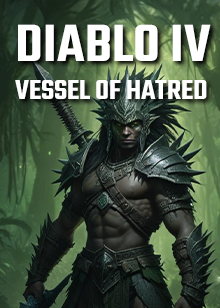
Diablo 4 Vessel of Hatred
How do I place my Diablo 4 order?
Select Diablo 4, or Diablo 4 Vessel of Hatred from the Games menu on the top, depending on the version you play with. By using the search field, you can find the items faster. You can also filter for items on the Eternal Realm (Softcore, Hardcore), or Seasonal Realm (Season - Softcore, Season - Hardcore). When you found the item or Gold you wish to purchase, click on the shoppping cart icon to place it in your cart. Alternatively, you can buy several of the same item if you open it, and enter the amount you wish for in the field. Once you have the items in your shopping cart, you need to log in with your account to continue to the checkout screen. You can also use Facebook to login. After logging in, please enter your Battle.net battle tag in the "character name" field so we can invite you as soon as your order is ready (battle tags look like this: example#1234). After completing the purchase, please wait until we notify you via e-mail or we invite you ingame for the delivery. You can ask about the status of your order anytime on our LiveHelp, or via e-mail.
Still have question about this topic: How do I place my Diablo 4 order?
358 287 Customers trust us
Be the part of the most innovative item shop.
100% Safe payments, guaranteed shipping
Most of our orders are processed in 15 minutes.