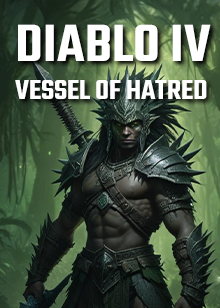
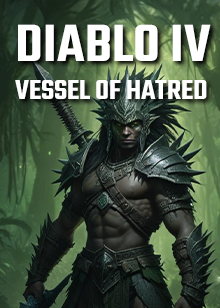
Diablo 4 Vessel of Hatred
How do I receive my Diablo 4 order on Xbox?
We deliver all our orders in Diablo 4 via face-to-face ingame trade. When you place an order for Xbox, on the checkout screen in the "character name" field please enter Battle.net battle tag (battle tags look like this: example#1234). You can find your Battle tag in the game's social screen, by default the Y key. Once on the soacial screen, press Y again, and in the popup window you will see your own battle tag. We will add you to our friend's list, and invite you to a party. To accept the friend request and party invitation, please go to the social screen again (Triangle key). Please make sure you have an Xbox Live subscription in order to party in Diablo 4. Once we are in a group, please go to Kyovashad, and accept the trade request. Make sure the items or the amount of gold you ordered are correct, and accept the trade.
Still have question about this topic: How do I receive my Diablo 4 order on Xbox?
358 287 Customers trust us
Be the part of the most innovative item shop.
100% Safe payments, guaranteed shipping
Most of our orders are processed in 15 minutes.